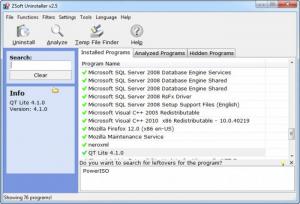ZSoft Uninstaller
2.5
Size: 0 Bytes
Downloads: 10052
Platform: Windows (All Versions)
Keeping unused programs on a computer is pointless, especially if they take up too much disk space or if they are set to launch automatically with the operating system. If removed with their standard uninstallers, most programs will leave trace data behind. A few leftover files are not a problem, but they can have a significant impact on the computer's performance if you let them pile up over time. Cleanup utilities can solve this issue, but you can prevent it altogether with ZSoft Uninstaller. It can completely remove programs, along with their leftover data. The software provides a few maintenance utilities as well, for clearing temporary files, empty folders or managing startup programs.
ZSoft Uninstaller is free and it comes in various languages. It works on all popular Windows versions and it can be installed in no time. The software does not use too many resources and you don't have to meet any special requirements.
The user interface displays a list of installed programs, which can be filtered to show only new or dead links, hidden programs or "crapware". To remove a listed program, you just need to select it and hit the Uninstall button, which is located on a toolbar. Once you uninstall a program, ZSoft Uninstaller will display an option for locating all remnants from that program. You can also use a built-in temp finder, to locate and erase all temporary files from a partition of your choice.
ZSoft Uninstaller's analysis feature will help you remove leftovers much faster. It takes "before" and "after" snapshots of your system, to determine what files are created and where, when you install a new program. You have to take the first snapshot before you install a program. Once the program is installed, you may continue the analysis, by taking the second snapshot. Analyzed programs are listed separately, on the same user interface and you can uninstall them and remove their traces in a single run.
Pros
You can remove programs from your computer, along with any traces they leave behind. The software can analyze your file structure before and after installing new programs, to make it easier to remove a program's remnants. Additionally, you can scan for temp files, empty folders and manage startup programs.
Cons
There is no option for selecting all leftovers in the scan results list. With ZSoft Uninstaller, you can make sure that no trace data is left on your hard drive when you uninstall an unwanted program.
ZSoft Uninstaller
2.5
Download
ZSoft Uninstaller Awards

ZSoft Uninstaller Editor’s Review Rating
ZSoft Uninstaller has been reviewed by Frederick Barton on 07 Oct 2013. Based on the user interface, features and complexity, Findmysoft has rated ZSoft Uninstaller 5 out of 5 stars, naming it Essential